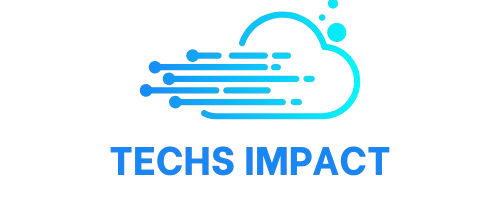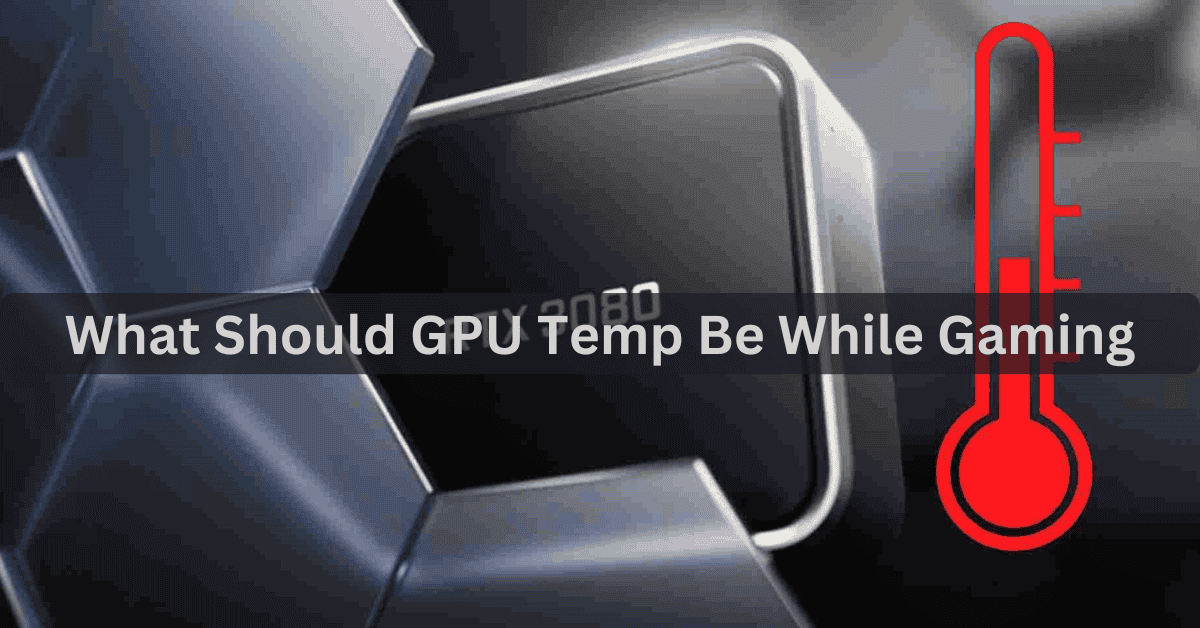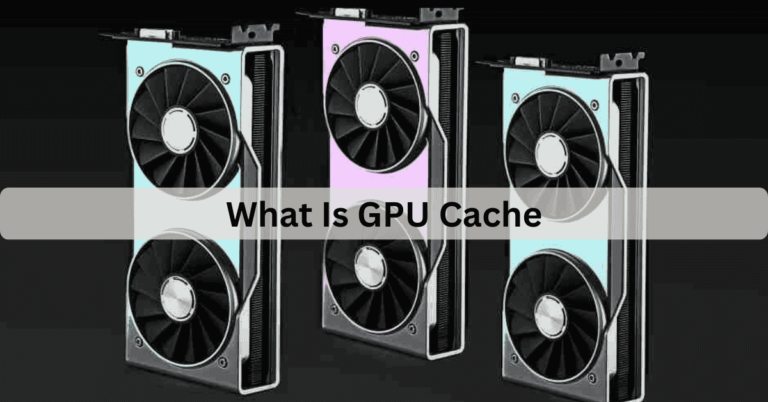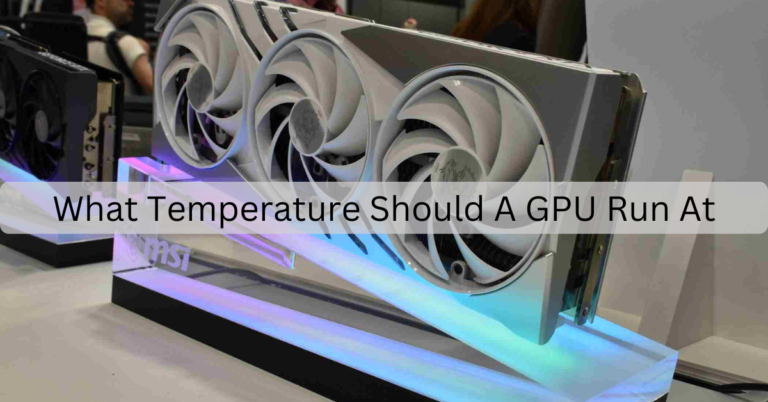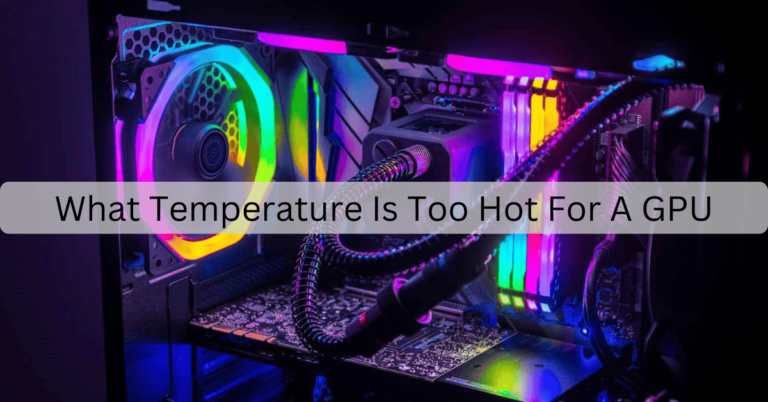What Should GPU Temp Be While Gaming – Gaming Temperature Guide!
I often check my GPU temperature while gaming to ensure it’s safe. From my experience, keeping it between 60°C and 80°C helps maintain smooth performance without overheating my system.
The ideal GPU temperature while gaming is typically between 60°C and 80°C. This range is safe for most modern GPUs and ensures good performance. If it exceeds 85°C, consider improving cooling to avoid overheating.
In this article, we’ll discuss the ideal GPU temperature for gaming and why it matters for performance. You’ll also learn tips to keep your GPU cool and running efficiently during intense gaming sessions.
What’s a Healthy GPU Temperature for Gaming?
A healthy GPU temperature for gaming typically falls between 60°C and 80°C. This range ensures your graphics card operates efficiently without risking damage or performance issues. Most modern GPUs are designed to handle heavy gaming workloads and can safely reach up to 85°C under intense conditions. However, staying within the 60°C to 80°C range indicates your cooling system is working well, keeping the GPU stable and reliable.
If your GPU consistently exceeds 85°C, it’s time to check for potential issues. Poor airflow, dust buildup, or inadequate cooling can cause higher temperatures, leading to thermal throttling and reduced performance. Regular maintenance, such as cleaning your PC and ensuring proper ventilation, can help keep your GPU within the healthy range. Monitoring tools like MSI Afterburner or HWMonitor can also help track your GPU’s temperature during gaming sessions to ensure everything runs smoothly.
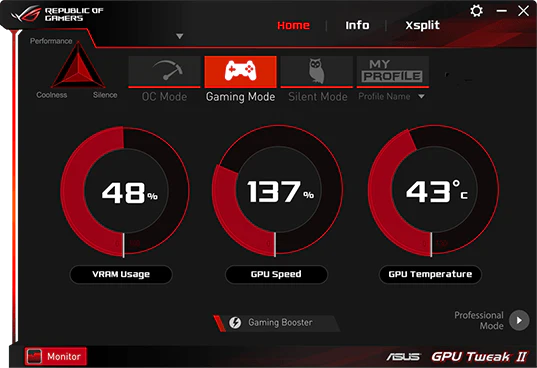
How do you know if your GPU is overheating during play?
Knowing if your GPU is overheating during play starts with monitoring its temperature. Many GPUs come with built-in software, or you can use tools like MSI Afterburner or HWMonitor to track real-time temperatures. If your GPU consistently exceeds 85°C during gaming, it may be overheating. Common signs include noticeable performance drops, game crashes, or sudden system shutdowns. Another indicator is excessive fan noise as the system tries to cool the GPU.
To prevent overheating, pay attention to your gaming environment and system setup. Ensure proper airflow in your PC case by cleaning dust from fans and vents regularly. Check if your GPU’s thermal paste needs replacing, as it can degrade over time. If you notice overheating, reduce graphics settings in games, avoid overclocking, and consider upgrading your cooling system for a more stable gaming experience.

Tips for Keeping Your GPU Cool While Gaming!
Improve Case Airflow:
- Use high-quality case fans to improve ventilation.
- Ensure your PC case has enough space for airflow.

Clean Your PC Regularly:
- Remove dust from your GPU, fans, and vents.
- Regular cleaning prevents blockages that can trap heat.
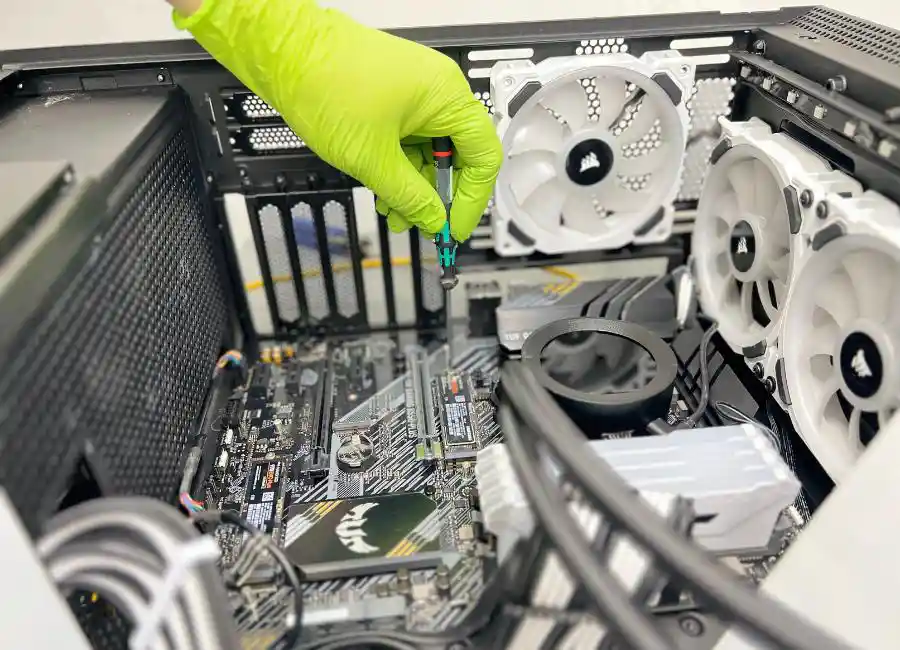
Optimize Fan Speeds:
- Use tools like MSI Afterburner to adjust fan speeds.
- Set fan curves to increase cooling during intense gaming sessions.
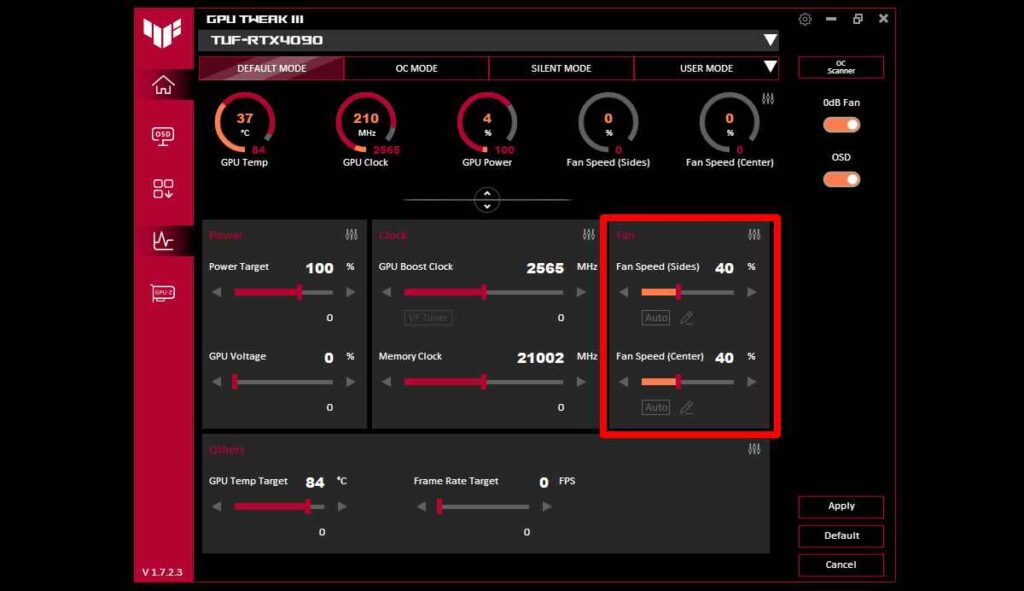
Upgrade Cooling Solutions:
- Consider adding more fans or upgrading to liquid cooling.
- High-performance cooling systems can manage heat better under heavy loads.

Monitor GPU Temperature:
- Use software like HWMonitor or GPU-Z to track temps in real-time.
- Address rising temperatures before they become a problem.
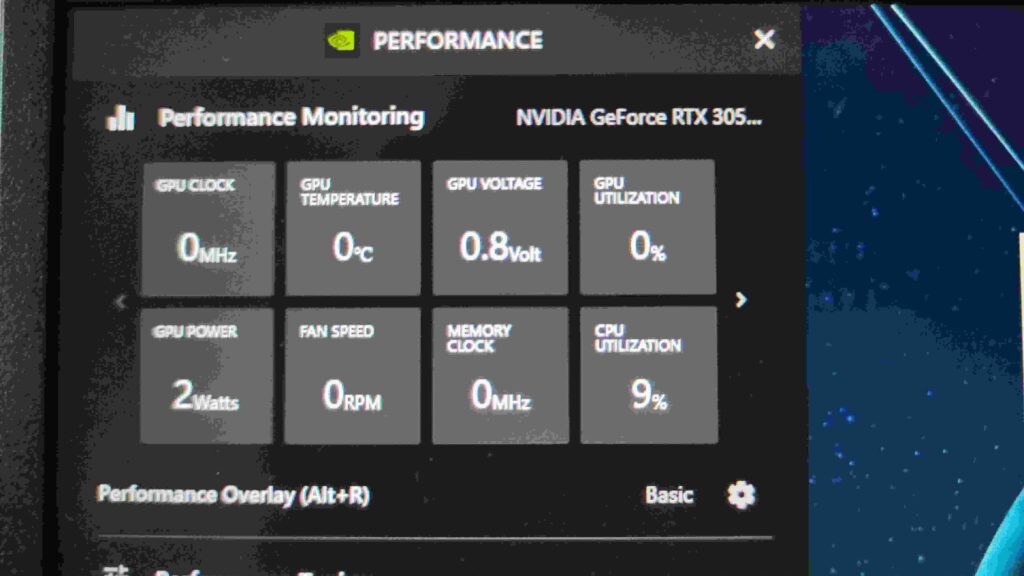
What Temperature Should Your GPU Reach for Optimal Gaming?
For optimal gaming performance, your GPU should typically run between 60°C and 80°C during gameplay. This range ensures that the graphics card operates efficiently without overheating or risking performance throttling. Modern GPUs are designed to handle temperatures as high as 85°C or more under heavy load, but staying in the lower range helps maintain long-term reliability. A stable temperature in this range shows that your cooling system is functioning effectively, keeping your system safe and performing well.
If your GPU consistently exceeds 85°C, it’s a sign to check your cooling setup. Poor airflow, dusty fans, or insufficient thermal paste could cause the temperature to rise. On the other hand, if your GPU remains significantly below 60°C, it might indicate underperformance or underutilization during gaming. Maintaining temperatures within the optimal range not only protects your hardware but also enhances gaming efficiency, ensuring smoother visuals and consistent frame rates.
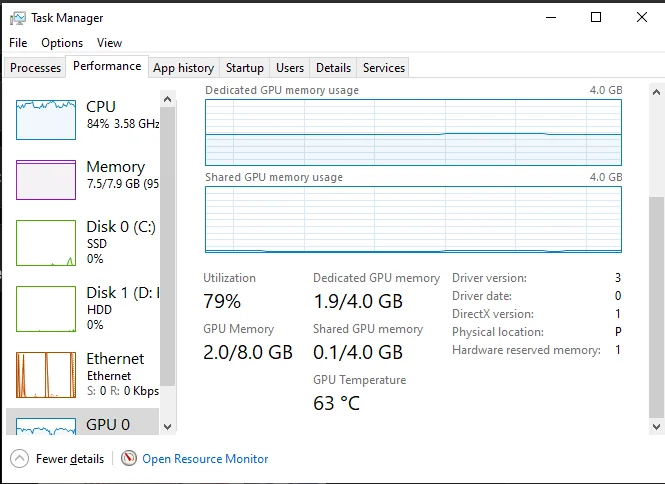
Safe GPU Temp Ranges and Why They Matter for Gaming Performance!
Safe GPU Temp Ranges:
Most modern GPUs are designed to operate safely between 60°C and 85°C during gaming. This range allows the graphics card to handle demanding tasks without overheating or losing performance. Staying within this range is crucial because excessive heat can cause thermal throttling, where the GPU reduces its speed to prevent damage. For lighter workloads or idle periods, GPU temperatures typically stay below 50°C, which is a sign of efficient cooling.
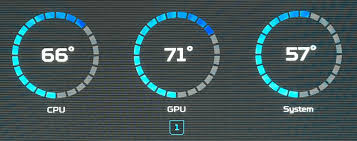
Why They Matter for Gaming Performance?:
Maintaining safe GPU temperatures ensures consistent gaming performance and prolongs the lifespan of your hardware. Overheating can lead to frame drops, sluggish gameplay, or even permanent damage to the GPU over time. By monitoring your GPU temps and implementing proper cooling solutions—like improving airflow or cleaning dust—you can avoid performance dips and enjoy smooth gaming sessions without interruptions.
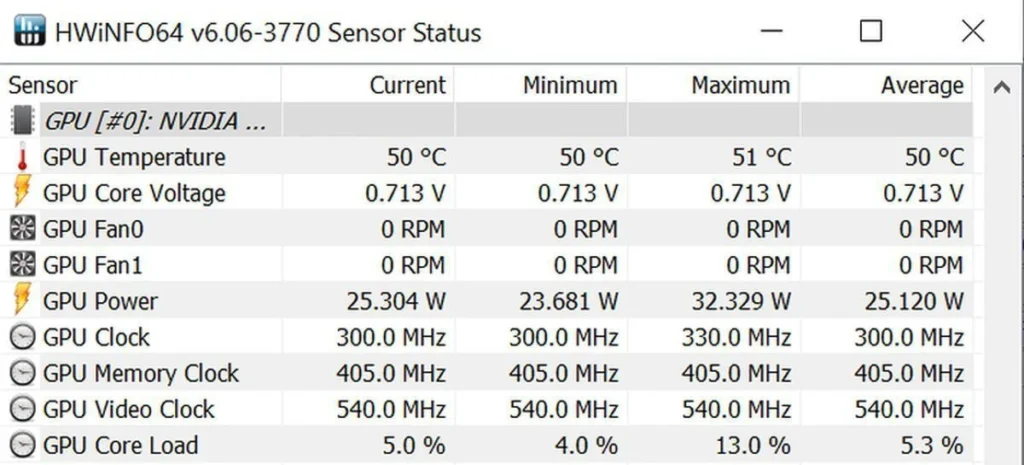
Why Your GPU Temperature Shouldn’t Exceed Certain Limits While Gaming?
Preventing Thermal Throttling in Your GPU:
When your GPU temperature exceeds certain limits, it can trigger thermal throttling. This is a protective feature where the GPU slows down to prevent overheating, which leads to reduced performance. Keeping your GPU temperature within safe limits ensures smooth gameplay and optimal frame rates without lag or stuttering.

Prolonging the Lifespan of Your GPU:
Excessive heat over time can damage your GPU, reducing its lifespan. High temperatures cause the internal components to degrade faster, leading to potential hardware failure. By keeping your GPU cool, you can extend its lifespan and get more value from your gaming system.
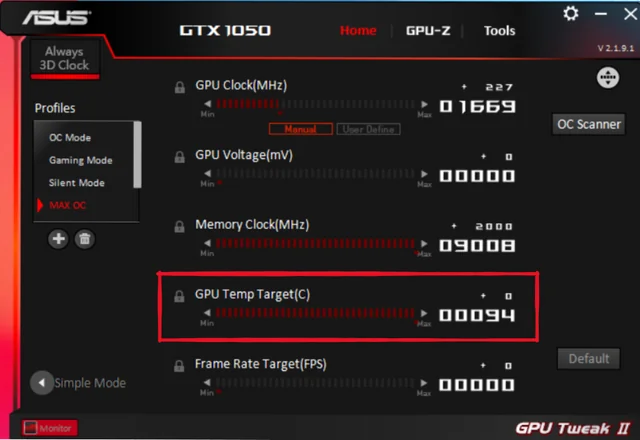
Avoiding System Instability:
Overheating can lead to instability, causing crashes, freezes, or unexpected shutdowns during gameplay. These interruptions can be frustrating and even lead to data loss or corruption. By maintaining a stable GPU temperature, you ensure a more reliable and enjoyable gaming experience.
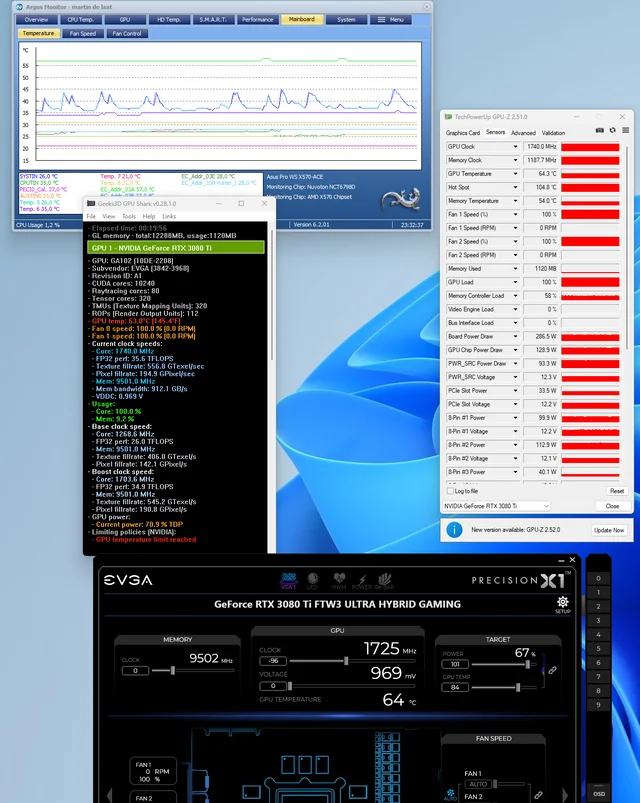
FAQs:
What is a normal GPU temperature while gaming?
A normal GPU temperature while gaming is typically between 60°C and 80°C. Anything above this range may require better cooling solutions.
Can my GPU overheat while gaming?
Yes, if your GPU reaches temperatures above 85°C, it can overheat. This can affect performance and damage your hardware over time.
How do I know if my GPU is too hot?
If your GPU temperature exceeds 85°C or you notice performance drops like lag or stuttering, your GPU may be too hot.
Is 70°C safe for a GPU while gaming?
Yes, 70°C is within the safe range for most modern GPUs during gaming and indicates your system is running well.
What happens if my GPU gets too hot while gaming?
If your GPU gets too hot, it may throttle its speed to prevent damage, causing frame rate drops and reduced performance.
Can high GPU temperatures affect my gaming experience?
Yes, high temperatures can cause frame rate drops, lag, or crashes, making your gaming experience less smooth.
How can I lower my GPU temperature while gaming?
To lower your GPU temperature, ensure good airflow in your PC, clean dust from fans regularly, and consider adding more cooling fans.
What is the best temperature for a gaming GPU?
The best temperature range for a gaming GPU is between 60°C and 80°C, which ensures optimal performance without overheating.
Should I worry if my GPU hits 85°C while gaming?
While 85°C is the upper limit for most GPUs, consistent temperatures at this level may shorten the lifespan of your card. It’s best to lower temps if possible.
How often should I check my GPU temperature while gaming?
It’s a good idea to monitor your GPU temperature regularly, especially during intense gaming sessions, to ensure it stays within safe limits.
Final words:
In conclusion, keeping your GPU temperature between 60°C and 80°C while gaming is ideal for maintaining smooth performance and protecting your hardware. Temperatures above 85°C may cause performance issues and shorten your GPU’s lifespan. Regularly monitoring and improving your cooling system can ensure that your GPU stays within a safe and efficient range.