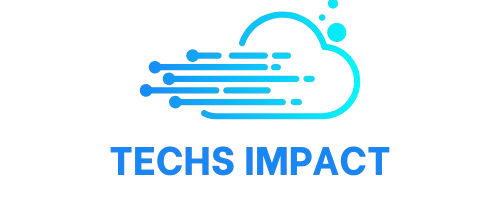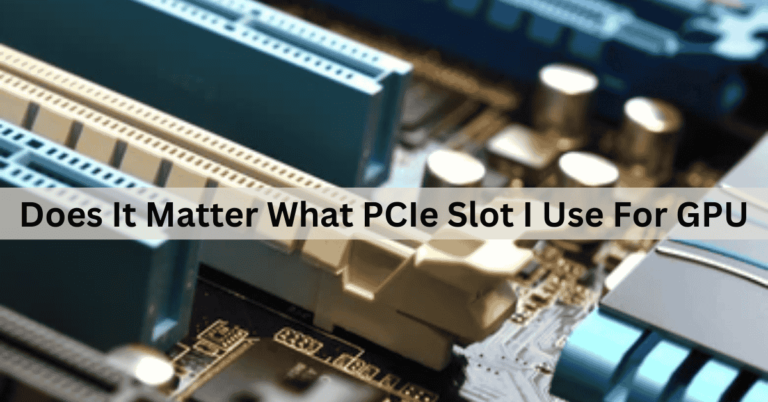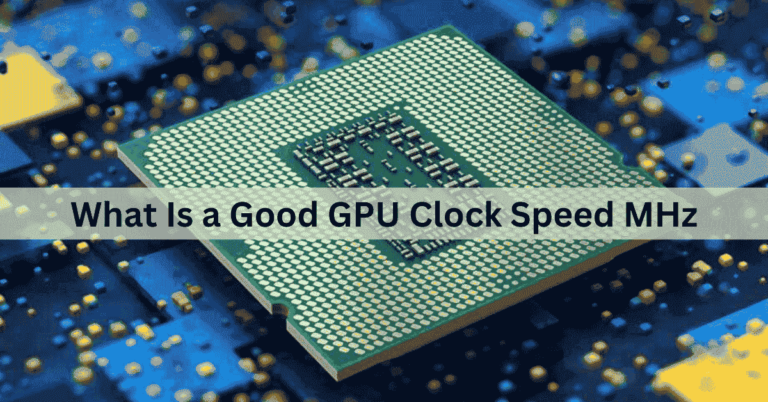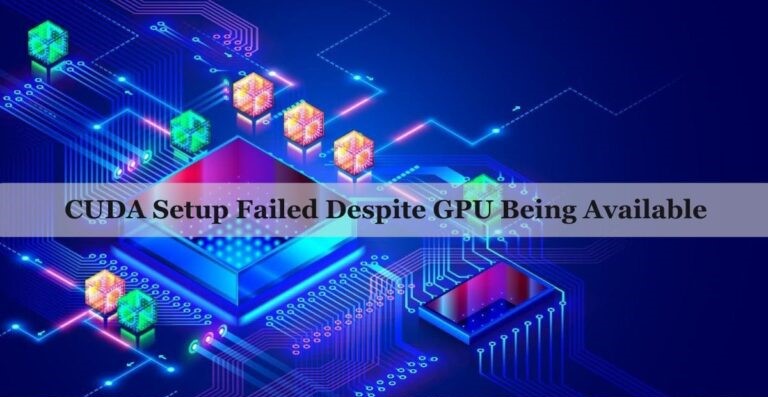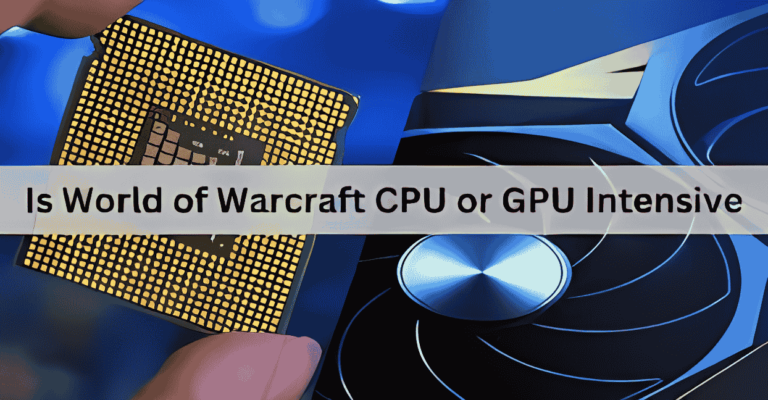What Temperature Is Bad For GPU – Find Out the Danger Zone!
I monitor my GPU temperature while gaming, as anything above 85°C can lead to overheating. Based on what I’ve learned, remaining below this limit keeps my system safe and running smoothly.
A GPU temperature above 85°C is generally considered bad, as it can cause overheating, performance drops, and potential hardware damage. Aim to keep your GPU between 60°C and 80°C for safe and efficient operation.
In this article, we’ll explore what temperature is considered bad for your GPU and why it matters for performance and hardware health. You’ll also learn tips to keep your GPU cool and prevent overheating.
What Temperature Is Bad For GPU During Intense Gaming?
When gaming intensively, your GPU’s temperature should ideally stay between 60°C and 80°C. Temperatures above 85°C are considered high and could signal potential issues with cooling or airflow. If your GPU consistently exceeds this range, it might lead to thermal throttling, where performance drops to prevent overheating. Prolonged exposure to temperatures above 90°C can damage your GPU’s internal components, reducing its lifespan and causing permanent issues.
To avoid overheating during intense gaming, ensure your PC case has proper airflow, keep your GPU clean from dust, and consider upgrading your cooling system if necessary. Monitoring tools like MSI Afterburner can help you keep track of temperatures in real-time. Staying within safe temperature ranges not only prevents damage but also ensures smooth, lag-free gameplay.

How High Is Too High: Understanding What Temperature Is Bad For GPU!
A GPU temperature of 60°C to 80°C during heavy use is considered safe and normal for most modern graphics cards. However, once temperatures rise above 85°C, it’s a warning sign that your GPU may be under stress. If the temperature consistently exceeds 90°C, it can lead to thermal throttling, where performance drops to protect the GPU from damage. Extended exposure to such high temperatures can degrade components over time, reducing the lifespan of your graphics card.
Understanding what temperature is too high for your GPU helps prevent overheating and performance issues. Regular maintenance, like cleaning dust from fans and ensuring proper airflow in your PC case, plays a crucial role in keeping temperatures in check. Tools like HWMonitor or MSI Afterburner allow you to monitor your GPU’s heat in real-time, helping you address problems early and maintain efficient gaming or rendering performance.
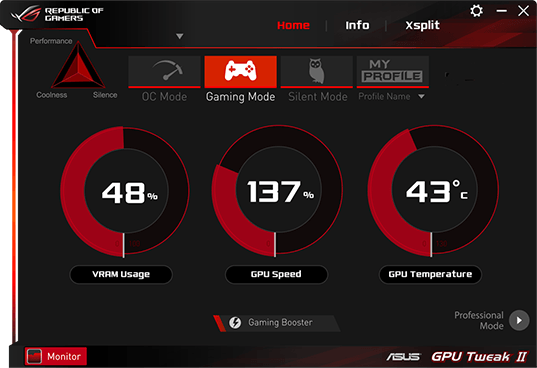
What Temperature Is Bad For GPU While Running Heavy Applications?
The Ideal GPU Temperature for Running Heavy Applications:
When running demanding applications like gaming or rendering, the ideal GPU temperature should be between 60°C and 80°C. This range ensures your GPU performs efficiently without the risk of thermal throttling or damage. Staying within this safe temperature range can help prevent overheating and keep your system running smoothly during intense workloads.

Why Temperatures Above 85°C Can Be Harmful During Heavy Use?:
Exceeding 85°C while using heavy applications can result in thermal throttling, where the GPU automatically reduces its performance to prevent overheating. Prolonged exposure to high temperatures can also degrade internal components, shortening the GPU’s lifespan. To avoid this, it’s crucial to monitor your GPU temperature and ensure it stays within a safe range.

How to Keep Your GPU Cool During Heavy Workloads?:
To prevent your GPU from overheating during heavy use, ensure your PC has adequate airflow and cooling. Use high-quality fans, clean your system regularly, and avoid overclocking unless you have sufficient cooling in place. Additionally, upgrading to liquid cooling can help keep the GPU temperature in check during demanding tasks.
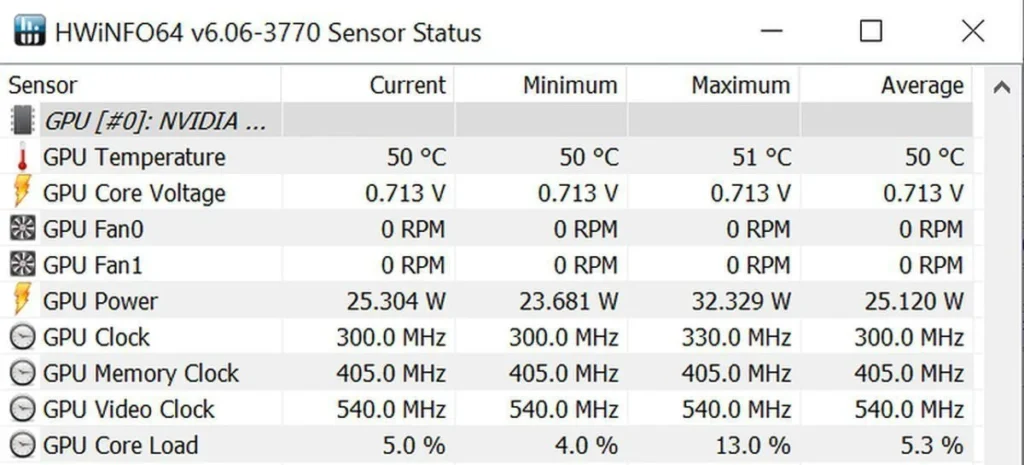
What Temperature Is Bad For GPU and How It Affects Your Hardware?
A GPU temperature consistently above 85°C is generally considered bad, especially during demanding tasks like gaming or rendering. Modern GPUs are designed to handle up to 90°C or slightly higher, but running at these extreme levels for prolonged periods can cause thermal throttling. This protective mechanism reduces performance to lower the temperature, leading to slower processing, lag, and decreased gaming efficiency.
Overheating also affects your GPU’s hardware longevity. High temperatures degrade internal components over time, increasing the risk of permanent damage and system instability. Issues like fan wear, thermal paste degradation, or poor airflow can worsen overheating. Regular maintenance, such as cleaning dust and ensuring proper ventilation, helps protect your GPU and ensures reliable performance for the long term.

Signs That Indicate What Temperature Is Bad For GPU?
Overheating Temperatures Above 85°C:
- Excessive Heat: If your GPU consistently exceeds 85°C, it’s considered dangerously high and can lead to thermal throttling.
- Thermal Throttling: This reduces the GPU’s performance to prevent further heating, which results in lag and reduced frame rates.
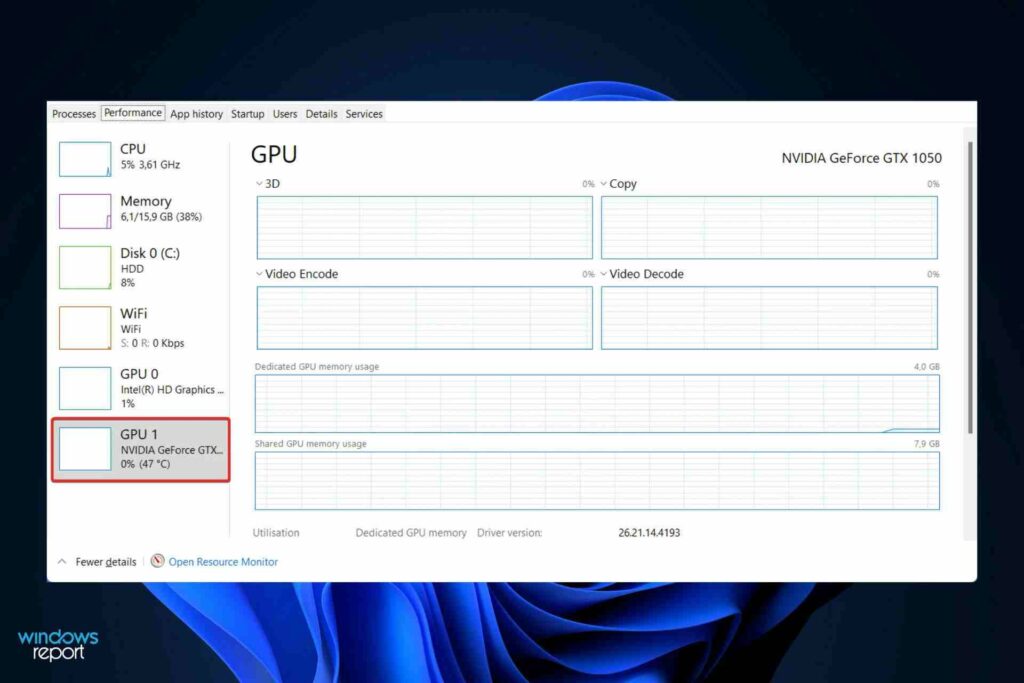
Performance Drops or Stuttering:
- Frame Rate Stuttering: A noticeable drop in frame rates or lag can occur when the GPU is overheating.
- Unresponsive Games: If you notice sudden freezes or stutters in games, it’s often a sign of overheating as the GPU struggles to perform under excessive temperatures.
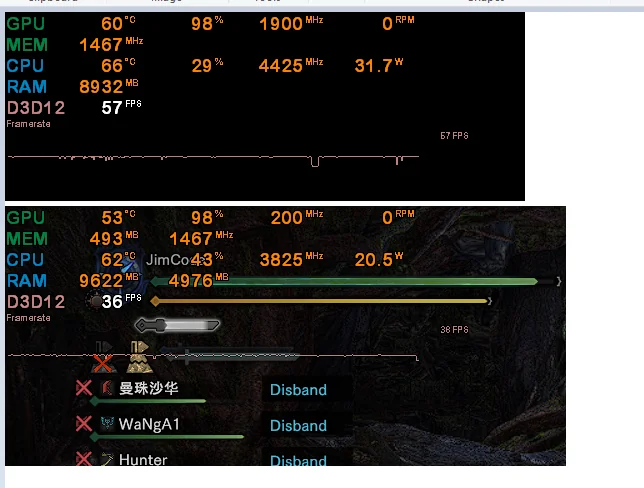
Graphical Glitches or Artifacts:
- Screen Artifacts: Overheating may cause visual issues, such as screen tearing or strange artefacts, as the GPU struggles to maintain optimal performance.
- Distorted Graphics: If graphical quality degrades unexpectedly, it could be because the GPU temperature is too high.

What Temperature Is Bad For GPU and How to Keep It Cool?
A temperature above 85°C is considered bad for your GPU, as it can lead to thermal throttling and long-term damage to the hardware. If your GPU temperature constantly exceeds 90°C, it’s crucial to address cooling issues immediately. High temperatures can cause performance drops, and crashes, and shorten the GPU’s lifespan over time.
To keep your GPU cool, make sure your PC has proper airflow with quality intake and exhaust fans. Regularly clean dust from the GPU and vents to prevent blockages. Using software like MSI Afterburner to monitor and adjust fan speeds or upgrading to a more powerful cooling solution can also help maintain optimal temperatures during intensive tasks like gaming.

What Temperature Is Detrimental for GPUs and How to Spot Overheating Early?
A GPU temperature above 85°C is considered detrimental, as prolonged exposure to high temperatures can cause thermal throttling and permanent damage to the hardware. When temperatures exceed 90°C, the risk of damage increases significantly, potentially leading to system crashes, reduced lifespan, and poor gaming performance. It’s essential to keep the GPU temperature in the safe range of 60°C to 80°C for optimal performance.
To spot overheating early, use monitoring software like MSI Afterburner or HWMonitor to keep track of your GPU’s temperature. Look for signs like sudden frame rate drops, game crashes, or excessive fan noise, which can indicate that your GPU is getting too hot. Regularly cleaning dust from the system and ensuring proper airflow can help prevent overheating issues before they become critical.
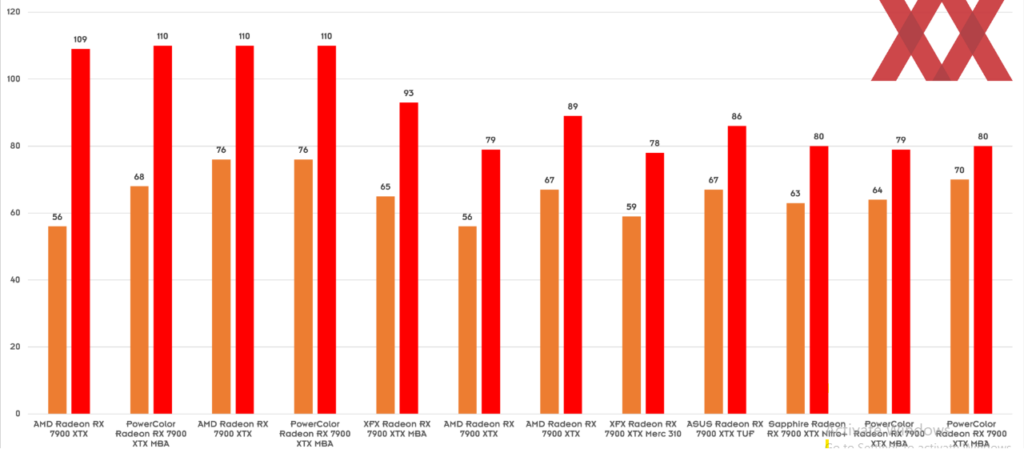
FAQs:
What is the ideal temperature for my GPU?
The ideal GPU temperature for gaming or heavy tasks is typically between 60°C and 80°C. Anything higher than that can cause performance issues.
At what temperature should I start worrying about my GPU?
You should start worrying if your GPU temperature goes over 85°C. Continuous operation at high temperatures can lead to thermal throttling and hardware damage.
Can my GPU work at 90°C or higher?
Most GPUs can handle temperatures around 90°C for short periods, but it’s not recommended for extended gaming sessions. Prolonged high temperatures can reduce the GPU’s lifespan.
Why does my GPU overheat?
Overheating can occur due to poor airflow, dust buildup, or insufficient cooling. It’s important to ensure your PC has proper ventilation and that the cooling system is functioning well.
How can I lower my GPU temperature?
Improving airflow in your PC case, cleaning dust from components, and adjusting fan speeds can help lower GPU temperatures. You could also consider upgrading your cooling system.
What happens if my GPU temperature gets too high?
If the temperature gets too high, the GPU may throttle its performance to protect itself, causing lag, frame drops, or crashes during gaming.
Can a hot GPU damage my other PC components?
Yes, excessive heat from the GPU can affect other components, especially the CPU and power supply, potentially causing system instability or permanent damage.
What’s the difference between GPU overheating and thermal throttling?
Overheating occurs when temperatures are too high, while thermal throttling is when the GPU slows itself down to avoid damage due to excessive heat.
Can overclocking my GPU cause it to overheat?
Yes, overclocking increases the power and heat output of the GPU. If your cooling system can’t handle the extra heat, it may lead to overheating.
How can I monitor my GPU temperature?
You can monitor your GPU temperature using software tools like MSI Afterburner, HWMonitor, or GPU-Z, which provide real-time temperature readings.
Final Words:
In conclusion, keeping your GPU temperature between 60°C and 80°C is key to maintaining safe performance and avoiding overheating. Temperatures above 85°C can lead to thermal throttling, reduced efficiency, and potential damage. Regular monitoring, good airflow, and maintenance can help keep your GPU cool, ensuring longer-lasting and smooth gaming or heavy task performance.