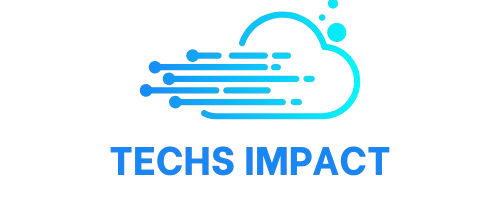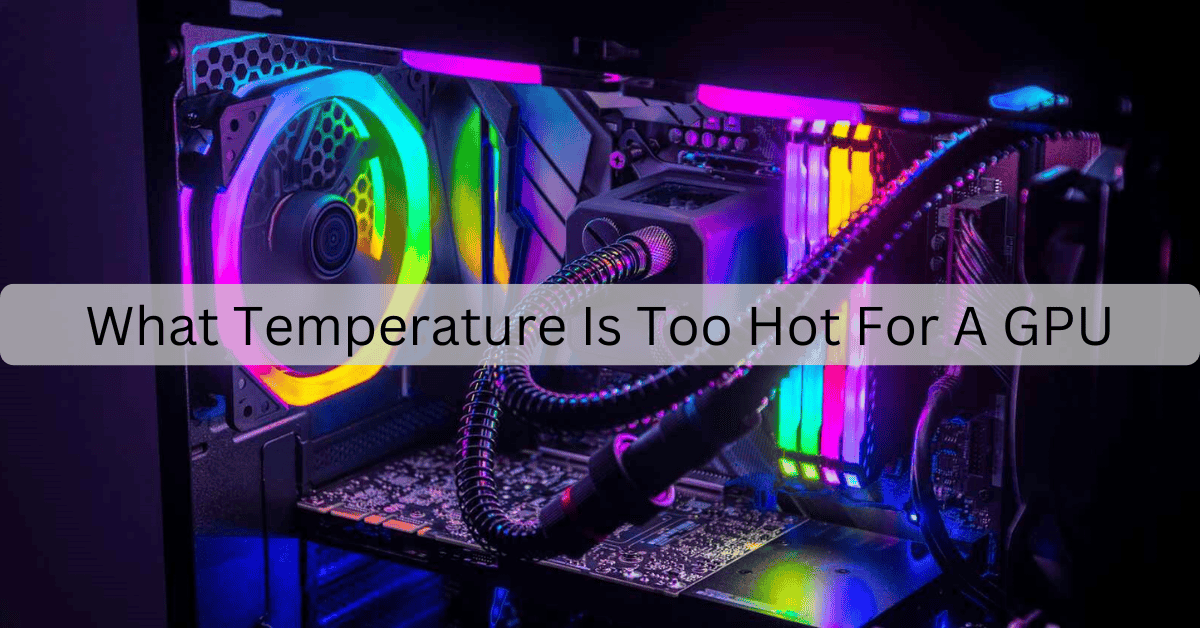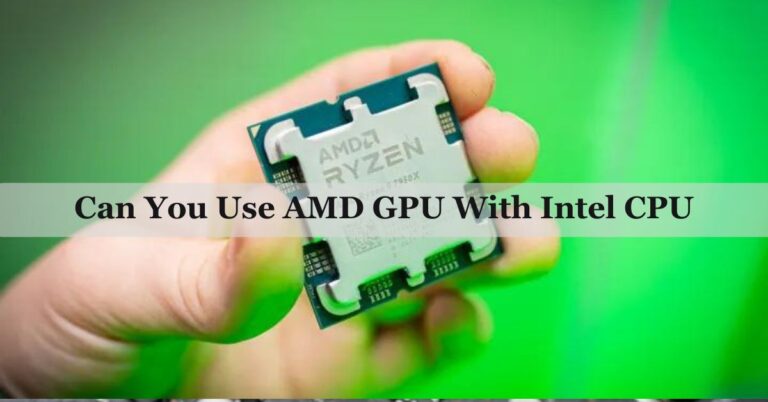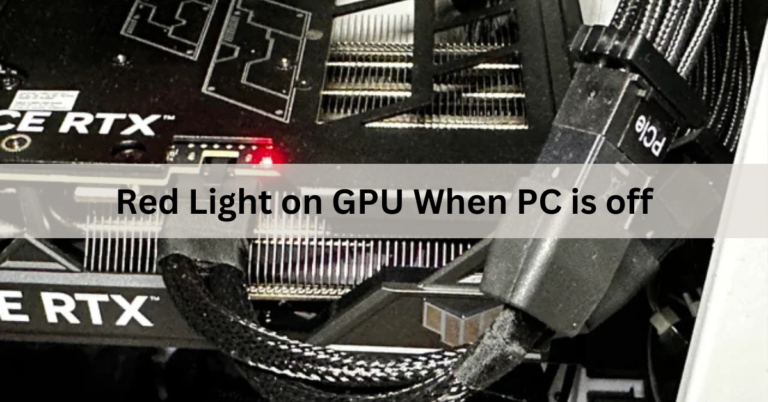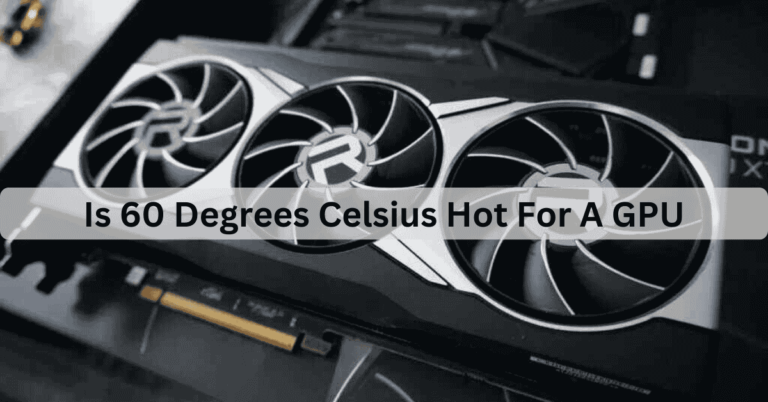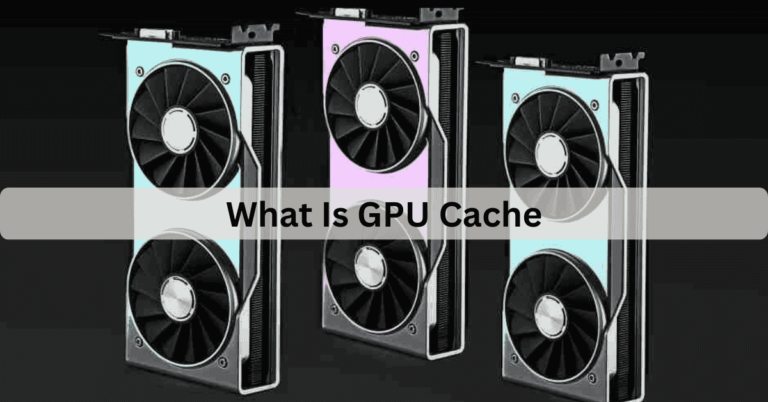What Temperature Is Too Hot For A GPU – Avoid Overheating!
I learned the hard way that keeping my GPU cool is essential—once it hit 90°C, I noticed lag and performance drops. Here’s what I found about safe GPU temps and how to avoid overheating!
A GPU is too hot when it goes over 85-90°C. Staying under 80°C is best to keep it safe. High temperatures can slow down your computer and even damage the GPU over time.
In this article, we’ll dive into “what temperature is too hot for a GPU”. I’ll cover the ideal temperature ranges, signs of overheating, and what you can do to keep your GPU safe and performing well.
Understanding Safe Temperatures for Your GPU!
A GPU typically operates best when its temperature stays between 60°C and 80°C. At these temperatures, it performs efficiently without risking overheating. Most modern GPUs can handle temperatures up to 85°C, but anything beyond that can lead to performance drops or long-term damage.
To keep your GPU running smoothly, it’s essential to monitor its temperature regularly, especially during heavy use like gaming or video editing. If you notice temperatures creeping above 85°C, consider improving airflow in your PC case or investing in better cooling solutions to avoid overheating issues.
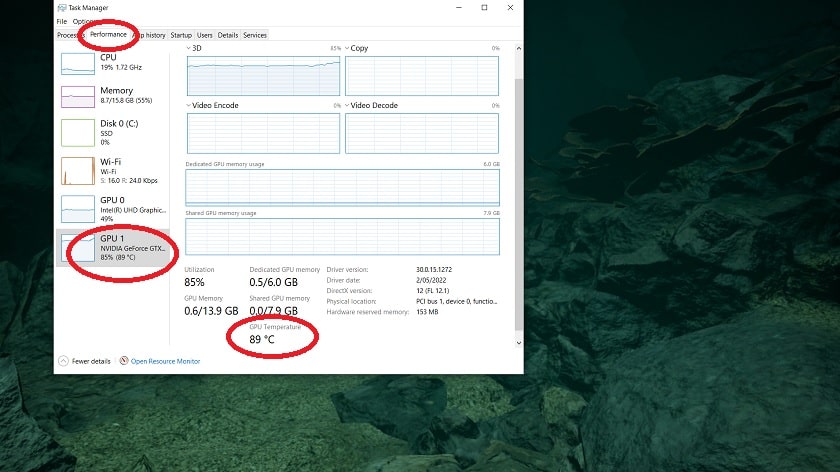
How Hot Can a GPU Get Before It’s Too Risky?
A GPU can typically handle temperatures up to 85-90°C, but anything beyond that is considered risky. When your GPU hits temperatures over 90°C, it can start throttling performance to prevent damage, causing lag or stuttering in games or applications.
If the temperature continues to rise above 95°C, it could permanently damage the hardware, shortening its lifespan. To avoid this, regularly check your GPU’s temperature and make sure your PC is well-ventilated, especially during intense gaming or heavy workloads.
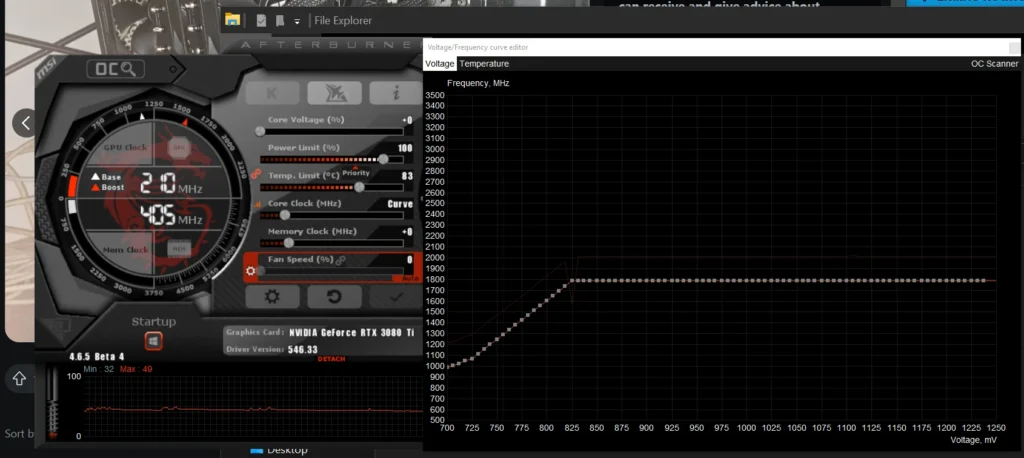
Signs Your GPU Is Overheating and How to Fix It!
Signs Your GPU Is Overheating:
- Performance Drops: If your GPU temperature gets too high, it may throttle performance, causing frame rate drops, stuttering, or lag.
- Screen Artifacts: Overheating can cause visual glitches or artefacts, such as weird lines or flickering on the screen.
- System Crashes: Excessive heat can cause your PC to crash or shut down unexpectedly to prevent damage.
- Loud Fan Noise: If your GPU is overheating, the fans will work harder to cool it, leading to louder-than-usual fan noise.
- Frequent Freezing: Your system may freeze or become unresponsive if the GPU is unable to keep up with the heat levels.

How to Fix an Overheating GPU?:
- Improve Airflow in Your PC: Ensure your PC case has enough intake and exhaust fans. Clean out any dust from the fans and vents.
- Upgrade Cooling Systems: Consider adding or upgrading your GPU cooler for better heat dissipation.
- Reapply Thermal Paste: If your GPU is old, reapplying thermal paste can improve cooling efficiency.
- Lower Room Temperature: Keep your room cool with a fan or air conditioner to help the GPU stay within safe temperature ranges.
- Underclock Your GPU: If nothing else works, try underclocking your GPU to reduce the workload and lower temperatures, though this can affect performance.

When Does Your GPU Become Too Hot for Safe Use?
Your GPU becomes too hot for safe use when its temperature exceeds 85°C for extended periods. At this point, it may start to throttle, reducing performance to cool down. While it can temporarily handle higher temperatures, continuous heat above 90°C can lead to hardware damage and instability.
If your GPU regularly reaches temperatures above 90°C, it’s a sign that something needs to be fixed. This could be due to poor airflow, a clogged fan, or insufficient cooling. Taking steps to improve cooling or adjust settings can help keep your GPU within safe operating temperatures.
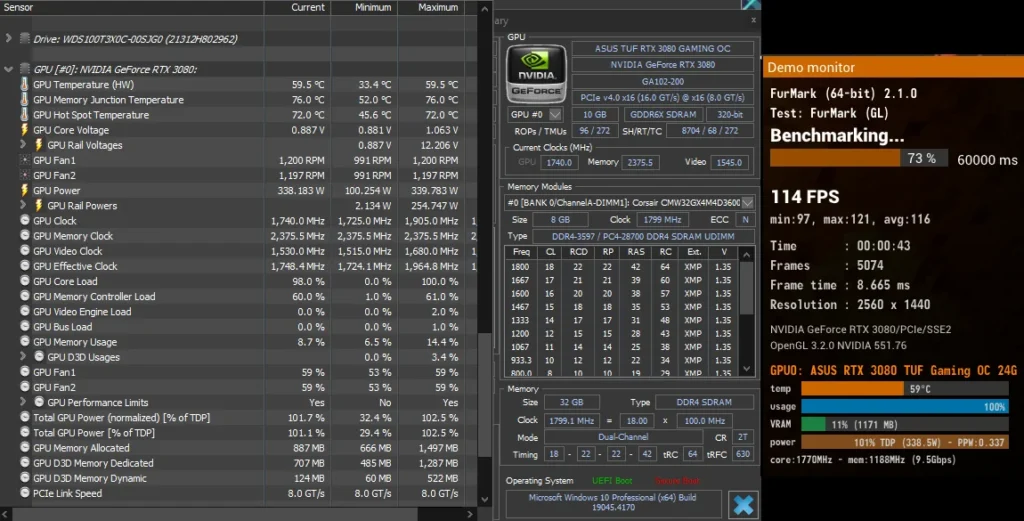
How to Keep Your GPU Cool and Prevent Overheating?
Improve Your PC’s Airflow:
Good airflow is key to keeping your GPU cool. Make sure your case has enough intake and exhaust fans to allow air to flow freely. Clean your fans and vents regularly to prevent dust buildup, which can block airflow and cause overheating.

Use Aftermarket GPU Cooling Solutions:
Consider upgrading your GPU cooler if you’re experiencing high temperatures. Aftermarket coolers, like larger fans or liquid cooling systems, can help dissipate heat more efficiently, keeping your GPU cooler during intense use.

Reapply Thermal Paste:
Thermal paste helps transfer heat from your GPU to the cooler. Over time, it can dry out and lose its effectiveness. Reapplying fresh thermal paste can improve heat transfer and lower the temperature, especially if your GPU is several years old.

Keep Your Room Cool:
Sometimes, high room temperatures can also cause your GPU to overheat. If your room is too hot, consider using a fan or air conditioner to lower the temperature. Keeping your gaming setup in a cool area will help your GPU run at optimal temperatures.

What to Do if Your GPU Temperature Gets Too High?
If your GPU temperature gets too high, the first step is to check your PC’s airflow. Ensure your case is well-ventilated, and make sure the fans are clean and working properly. Dust buildup can block airflow, causing your GPU to overheat. Consider adding extra fans or upgrading your case to improve circulation.
Another solution is to adjust your GPU settings. Lowering the graphics settings in demanding games or reducing the resolution can help reduce the workload and prevent overheating. Additionally, investing in a better cooling system or reapplying thermal paste can help maintain safe temperatures for long-term performance.
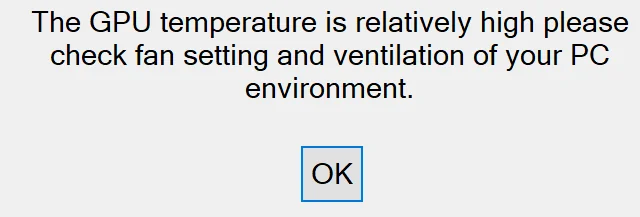
FAQs:
What is the ideal temperature for a GPU during gaming?
The ideal temperature for a GPU while gaming is around 70°C to 80°C. Anything above 85°C can start to cause problems.
Can a GPU run at 90°C safely?
A GPU can run at 90°C for short periods, but it’s not ideal for long-term use. Regular temperatures above 85°C could cause performance drops or damage over time.
What happens if my GPU gets too hot?
If your GPU gets too hot, it may throttle its performance to cool down, leading to lag or crashes. Overheating for long periods can also shorten its lifespan.
How can I check my GPU temperature?
You can check your GPU temperature using software like MSI Afterburner, GPU-Z, or HWMonitor, which gives you real-time temperature readings.
Is 75°C too hot for a GPU?
75°C is generally considered safe for a GPU under load, but it’s on the higher end. Keeping it below 70°C is preferable for optimal performance.
What’s the maximum safe temperature for a GPU?
The maximum safe temperature for most GPUs is around 90°C, but it’s best to keep it well below this limit to avoid performance issues or potential damage.
How do I cool down an overheating GPU?
To cool down an overheating GPU, make sure your PC case has proper ventilation, clean the fans, or consider adding more cooling solutions, such as a better GPU cooler or case fans.
Can high GPU temperatures affect gaming performance?
Yes, if your GPU gets too hot, it may reduce its performance to prevent overheating, leading to frame rate drops, stuttering, or crashes.
How hot should my GPU get while playing heavy games?
While playing demanding games, a GPU temperature of around 80°C is normal. However, temperatures consistently above 85°C should be monitored and addressed.
What’s the best way to prevent my GPU from overheating?
To prevent overheating, ensure good airflow in your PC case, keep the GPU and fans clean, and use proper cooling solutions like additional case fans or aftermarket GPU coolers.
Final Words:
In conclusion, keeping your GPU cool is crucial for optimal performance and longevity. Regularly monitoring its temperature and ensuring good airflow can prevent overheating. If temperatures exceed 85-90°C, it’s time to improve cooling solutions and consider underclocking or reapplying thermal paste to keep your GPU safe and functioning well.